import useBaseUrl from '@docusaurus/useBaseUrl';
Cross-Contract Communication
This tutorial assumes that you have worked through the following examples. If you have not already done so, then we recommend that you do so now:
Tutorial Outline
This tutorial covers some variations of cross-contract communication. Most complex scenarios use cross-contract communication, so it is crucial to understand how this works. It is best explained using the uniswap v2 protocol.
Uniswap v2 protocol consists of multiple smart contracts which govern a unified blockchain application and each contract serves a different purpose. The contracts are as follows:
- Factory
- Pair
- Pair (ERC20)
- Library
- Router01
- Router02
The Factory contract is generally used to create a token pair. It throws an event that a pair has been created and allows the user to read the pair created. The most important to notice is that the generation of a token pair actually creates a contract of type Pair under a new address hash. The Pair smart contract is used to perform operations like mint or burn on a created pair of tokens.
Having this in mind we will be building two contracts which reference each other in some shape or form. We will look at how the keys are deployed in the contract's context and how we can pass the contract hash into a deployed contract so another contract can be called.
Creating the Project
In the appropriate folder, create the project for the contract using the following command:
cargo casper cross-contract
This will create the following directory structure within your smart contract folder.
cross-contract
├──contract
│ ├── Cargo.toml
│ ├── rust-toolchain
│ ├── src
│ │ └── main.rs
│ └── target
├──tests
│ ├── Cargo.toml
│ ├── src
│ │ └── integration_tests.rs
│ └── target
└── Makefile
After creating the project directory structure, use the following commands to go into the project folder and compile the files:
cd cross-contract
make prepare
make build-contract
This will produce the .wasm file of our contract. It can be found in contract/target/wasm32-unknown-unknown/release/contract.wasm. Additionally you can check if the tests can be performed using the following command:
make test
This should produce the following outcome:
running 2 tests
test tests::should_error_on_missing_runtime_arg ... ok
test tests::should_store_hello_world ... ok
test result: ok. 2 passed; 0 failed; 0 ignored; 0 measured; 0 filtered out; finished in 0.09s
When you try to run the tests, you might encounter errors if the project's dependencies are outdated. If you see an error message similar to the following:
warning: `tests` (bin "integration-tests" test) generated 2 warnings
error: could not compile `tests` due to 3 previous errors; 2 warnings emitted
make: *** [test] Error 101
This indicates potential issues with outdated dependencies. Use the cargo update command to check for and install any available updates for your project's dependencies or do it manually through Cargo.toml file.
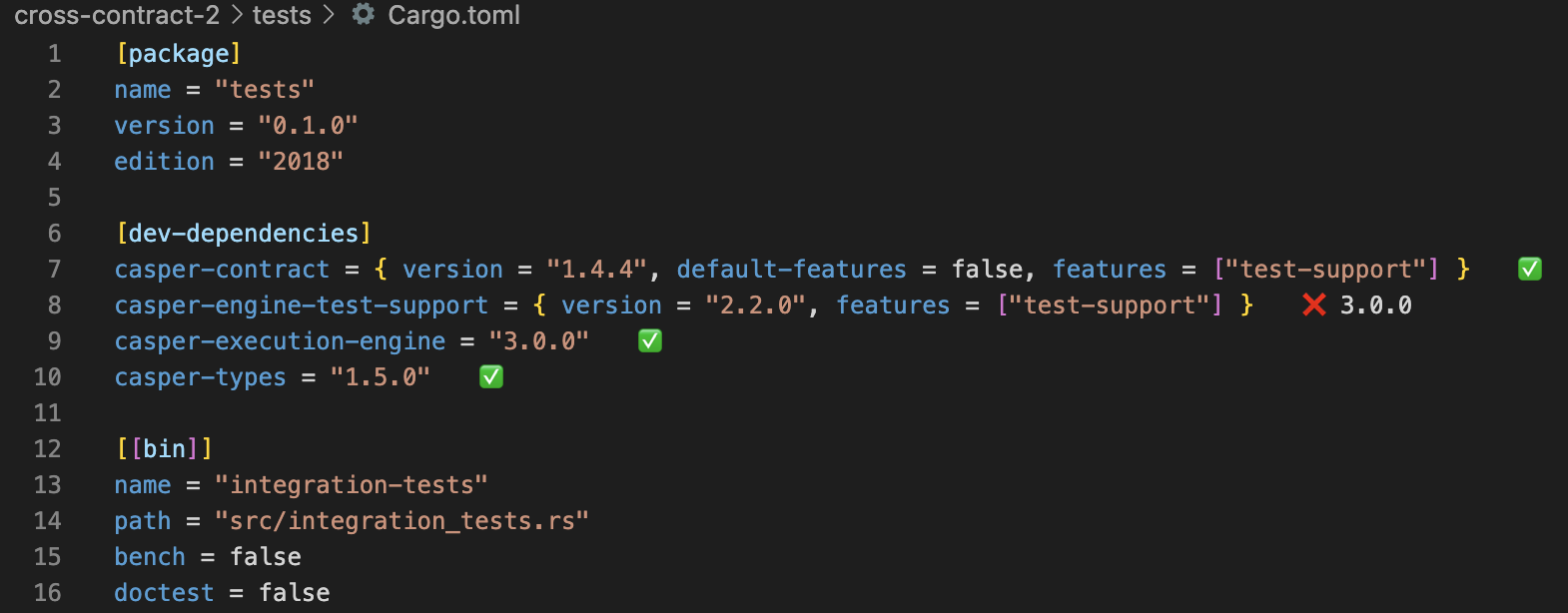
If you are using cargo extensions in your editor you will see a warning next to the outdated dependencies.
Changing the Standard Contract
The standard Casper contract from cargo-casper contains some methods that we will reuse. However, we will remove most of the automatically generated code.
We will be changing the main.rs file. Your code should look exactly as below:
#![no_std]
#![no_main]
#[cfg(not(target_arch = "wasm32"))]
compile_error!("target arch should be wasm32: compile with '--target wasm32-unknown-unknown'");
// We need to explicitly import the std alloc crate and `alloc::string::String` as we are in a
// `no_std` environment.
extern crate alloc;
// The elementary types
use alloc::string::String;
use alloc::vec::Vec;
use alloc::collections::BTreeMap;
use crate::alloc::string::ToString;
// Casper crates
use casper_types::{Key, CLType, Parameter, EntryPoint, EntryPoints, EntryPointType, EntryPointAccess};
use casper_contract::{
contract_api::{runtime, storage},
unwrap_or_revert::UnwrapOrRevert,
};
#[no_mangle]
pub extern "C" fn call() {
}
This will serve as a base for introducing the elements needed for cross-contract communication.
In a contract, you should first define the call entry point. It should be understood as a constructor for the contract. Everything included in the call entry point will be visible as metadata on a Casper network, in the contract's context. You should already be familiar with the call entry point from the Writing a Basic Smart Contract in Rust document. If this is not the case, be sure to familiarize yourself with it now.
The contract code, with changes to the call entry point, should look as shown below:
#![no_std]
#![no_main]
#[cfg(not(target_arch = "wasm32"))]
compile_error!("target arch should be wasm32: compile with '--target wasm32-unknown-unknown'");
// We need to explicitly import the std alloc crate and `alloc::string::String` as we are in a
// `no_std` environment.
extern crate alloc;
// The elementary types
use alloc::string::String;
use alloc::vec::Vec;
use alloc::collections::BTreeMap;
use crate::alloc::string::ToString;
// Casper crates
use casper_types::{Key, CLType, Parameter, EntryPoint, EntryPoints, EntryPointType, EntryPointAccess};
use casper_contract::{
contract_api::{runtime, storage},
unwrap_or_revert::UnwrapOrRevert,
};
#[no_mangle]
pub extern "C" fn call() {
// Get the value of the runtime argument named "message"
let value: String = runtime::get_named_arg("message");
// The value will be written under a URef
let value_ref = storage::new_uref(value);
// Creating the new set of named keys
// The keys are a Map of String/casper_types::Key
let mut named_keys: BTreeMap<String, Key> = BTreeMap::new();
// Insert the new value into the named keys
named_keys.insert(String::from("message"),value_ref.into()); // use into to wrap the Uref into a casper_types::Key
// Create a new vector
let mut params = Vec::new();
vec.push(Parameter::new("message", CLType::String));
// Create an Entry Point Object
let mut entry_points = EntryPoints::new();
// Describing the metadata for the entry point
entry_points.add_entry_point(EntryPoint::new(
"update_msg", // the name of the entry point
vec, // the arguments which can be passed into the entry point
CLType::Unit, // return type of the entry point
EntryPointAccess::Public, // access permissions - public can be accessed always
EntryPointType::Contract // in most cases it will be contract
));
// The contract is stored in the global state
let (stored_contract_hash, _contract_version) = storage::new_contract(
entry_points, // entry points
Some(named_keys), // named keys
Some("Hello_world_package_name".to_string()), // package name
Some("Hello_world_access_uref".to_string()) // access uref
);
// To access the contract hash from the accounts named keys
runtime::put_key("hello_world_contract", stored_contract_hash.into());
}
runtime and storage appear frequently in our code. If these terms are unfamiliar to you, you should familiarize yourself with the Contract API Modules.
The metadata for each of the contract's entry points is defined in the call entry point. When installing the contract, the Casper Node will search for the entry point based on the name specified in its metadata. Therefore, each of the entry points defined in the code must share the same name as the String value passed when defining the metadata for the entry point.
The #[no_mangle] attribute guarantees that the compiler won't alter the entry point's name. It doesn't mandate that the name matches its metadata definition, so developers need to be cautious when specifying entry points.
In our case, we will define the entry point update_msg in the contract code just before call.
Your complete contract should match the following:
#![no_std]
#![no_main]
#[cfg(not(target_arch = "wasm32"))]
compile_error!("target arch should be wasm32: compile with '--target wasm32-unknown-unknown'");
// We need to explicitly import the std alloc crate and `alloc::string::String` as we are in a
// `no_std` environment.
extern crate alloc;
// The elementary types
use alloc::string::String;
use alloc::vec::Vec;
use alloc::collections::BTreeMap;
use crate::alloc::string::ToString;
// Casper crates
use casper_types::{Key, CLType, Parameter, EntryPoint, EntryPoints, EntryPointType, EntryPointAccess};
use casper_contract::{
contract_api::{runtime, storage},
unwrap_or_revert::UnwrapOrRevert,
};
#[no_mangle]
pub extern "C" fn update_msg() {
let value: String = runtime::get_named_arg("message");
// Get the uref of the message stored in global state
let uref = runtime::get_key("message").unwrap_or_revert().into_uref().unwrap_or_revert();
// Write the message to global state
storage::write(uref, String::from(value));
}
#[no_mangle]
pub extern "C" fn call() {
// Get the value of a passed parameter with the key "message"
let value: String = runtime::get_named_arg("message");
// The value will be wraped in a URef
let value_ref = storage::new_uref(value);
// Creating the new set of named keys
// The keys are a Map of Key/Value
let mut named_keys: BTreeMap<String, Key> = BTreeMap::new();
// Insert the new value into the named keys
named_keys.insert(String::from("message"),value_ref.into()); // use into to wrap the value to the key
// Create a new vector
let mut vec = Vec::new();
vec.push(Parameter::new("message", CLType::String));
// Create an Entry Point Object
let mut entry_points = EntryPoints::new();
// Define the metadata for the entry point `update_msg`
entry_points.add_entry_point(EntryPoint::new(
"update_msg",
vec,
CLType::Unit,
EntryPointAccess::Public,
EntryPointType::Contract
));
// The contract is stored in the global state
let (stored_contract_hash, _contract_version) = storage::new_contract(
entry_points, // entry points metadata
Some(named_keys), // named keys
Some("Hello_world_package_name".to_string()), // package name
Some("Hello_world_access_uref".to_string()) // access uref
);
// To access from the account - named keys of the account
runtime::put_key("hello_world_contract", stored_contract_hash.into());
}
There is a distinction between storing data in a contract’s NamedKeys and using a dictionary. Dictionaries can be used to store dApp-centric data, but they are not a SQL database and should only be used for data that needs to be stored in global state. Objects referenced in a contract should only be used as links within a bigger application.
Deploying the Contract
There are many tools available to send a deploy to a Casper network. The simplest method is to use the Rust CLI with the subcommand put_deploy.
Be sure to go through the prerequisites from the Installing Smart Contracts and Querying Global State documentation.
Make sure that after doing this you have:
- A valid private key for your account.
- Funded your account with 2000 CSPR on the Testnet, which you can use for testing your smart contract.
Create the keys folder in the main folder of your project and make sure that the private key which you put into the folder is called secret_key.pem.
Compile the contract in the contract directory so you obtain the contracts .wasm:
cd cross-contract
make prepare
make build-contract
This should produce the following outcome:
cd contract && cargo build --release --target wasm32-unknown-unknown
Finished release [optimized] target(s) in 0.13s
wasm-strip contract/target/wasm32-unknown-unknown/release/contract.wasm 2>/dev/null | true
With this step everything is in place to deploy the contract.
When working with lengthy command strings, it may help to maintain a .txt file where you can edit the runtime arguments of the commands before sending them to the CLI. This will save you time and frustration when working with multiple contracts and commands.
Since we are using a default contract structure, the command called from the cross-contract folder should be the following:
casper-client put-deploy \
--node-address http://136.243.187.84:7777 \
--chain-name casper-test \
--secret-key ./keys/secret_key.pem \
--payment-amount 20000000000 \
--session-path ./contract/target/wasm32-unknown-unknown/release/contract.wasm \
--session-arg "message:string='hello world'"
The parameters used in this command need to be adjusted based on your use case. For details, see querying a node and installing contracts. The payment amount may also need to be adjusted based on the latest Testnet chainspec.
The output of this command is:
{
"id": -9119604526598719721,
"jsonrpc": "2.0",
"result": {
"api_version": "1.4.13",
"deploy_hash": "af42bc6dbc58f677d138eb968d897f965f1ed118a40980bc16efbcc2a0c71832"
}
}
To verify that the contract was successfully deployed, use the get-deploy subcommand, providing as a parameter the deploy_hash received from the put-deploy above.
casper-client get-deploy \
--node-address http://136.243.187.84:7777 af42bc6dbc58f677d138eb968d897f965f1ed118a40980bc16efbcc2a0c71832
This should return a JSON output containing information such as header data, approvers and payments. You can also receive this information by using the verbose flag with the put-deploy subcommand. Take time to familiarize yourself with the structure of the output.
We can use the supplied deploy hash, af42bc6dbc58f677d138eb968d897f965f1ed118a40980bc16efbcc2a0c71832 to find this contract using a block explorer. When viewed through the explorer, the status of the Deploy should be marked as Success.
From your cspr.live account, you will find a tab called NamedKeys. This tab includes a list of all contracts deployed using the private key connected to your account.
By clicking the contract hash, you can see all entry points included in the contract, as well as the NamedKeys under which your contract’s name is stored. You should keep these named keys organized to avoid losing track while creating larger implementations.
An additional tab, Deploys, that is currently empty. If our contract included a cross-contract call that called an entry point from another contract, it would appear here. For now, we can note the hash of the contract, which is hash-b7a06298cc71d4cac05929cc0713dfd5a541c68b71cb500cd04547b5cd0385ea.
Create Another Contract for the Cross-Contract Call
This section describes the process of writing an additional contract, which will use an entry point titled call_contract_2 to invoke the update_msg entry point on the previous contract.
In this tutorial we will be passing the contract hash, as an argument, into the call entry point and use this to perform the calls to the destination contract.
Prepare the call entry point as described below:
#[no_mangle]
pub extern "C" fn call() {
// Create the list of required runtime arguments for the given entry point.
let mut vec = Vec::new();
vec.push(Parameter::new("new_message", CLType::String));
vec.push(Parameter::new("hello_world_contract", CLType::Key));
// In the named keys of the contract, add a key for the count.
let mut named_keys = NamedKeys::new();
// Create an Entry Point Object
let mut entry_points = EntryPoints::new();
// Add the entry point metadata definition.
entry_points.add_entry_point(EntryPoint::new(
"call_contract_2",
vec,
CLType::Unit,
EntryPointAccess::Public,
EntryPointType::Contract
));
// The contract is stored in the global state
let (stored_contract_hash, _contract_version) = storage::new_contract(
entry_points, // entry points
Some(named_keys), // named keys
Some("contract2_package_name".to_string()), // package name
Some("contract2_access_uref".to_string()) // access uref
);
// To access from the account - named keys of the account
runtime::put_key("cross_contract_2", stored_contract_hash.into());
}
This would be the easiest implementation of the call entry point. There is only one entry point which accepts the key contract2 of type String and the key hello_world_contract of the type Key. There aren't any named keys which will be saved in the contract's context. The contract is then stored in global state and placed as an entry within the account's named keys.
Now that we have defined the metadata for the call_contract_2 entry point, we must now define the entry point itself. This entry point will take the second contract hash as an argument and call the entry point update_msg. It will then pass a message to the second contract as a parameter, which will be stored in that contract’s context.
#[no_mangle]
pub extern "C" fn call_contract_2() {
// Get the contract hash from the named arguments passed to the `call_contract_2` entry point.
let contract_hash: ContractHash = runtime::get_named_arg::<Key>(CONTRACT_HASH)
.into_hash()
.map(|hash| ContractHash::new(hash))
.unwrap();
// Get the value of the message from the second parameter
let new_value: String = runtime::get_named_arg("new_message");
// Call the update_msg entry point on the other contract with the parameter values
let _: () = runtime::call_contract(
contract_hash,
"update_msg",
runtime_args! {
"message" => new_value,
},
);
}
Your complete contract implementation should look as follows:
#![no_std]
#![no_main]
#[cfg(not(target_arch = "wasm32"))]
compile_error!("target arch should be wasm32: compile with '--target wasm32-unknown-unknown'");
// We need to explicitly import the std alloc crate and `alloc::string::String` as we are in a
// `no_std` environment.
extern crate alloc;
// The elementary types
use alloc::string::String;
use alloc::vec::Vec;
use crate::alloc::string::ToString;
use crate::runtime_args::RuntimeArgs;
// Casper crates
use casper_types::{
api_error::ApiError,
contracts::NamedKeys, runtime_args, CLType, Key, ContractHash, Parameter, EntryPoint, EntryPoints, EntryPointType, EntryPointAccess};
use casper_contract::{
unwrap_or_revert::UnwrapOrRevert,
contract_api::{runtime, storage},
};
// The contract key in the account named keys
const CONTRACT_HASH: &str = "hello_world_contract";
#[no_mangle]
pub extern "C" fn call_contract_2() {
let contract_hash: ContractHash = runtime::get_named_arg::<Key>(CONTRACT_HASH)
.into_hash()
.map(|hash| ContractHash::new(hash))
.unwrap();
let new_value: String = runtime::get_named_arg("new_message");
let _: () = runtime::call_contract(
contract_hash,
"update_msg",
runtime_args! {
// key => value
"message" => new_value,
},
);
}
#[no_mangle]
pub extern "C" fn call() {
// Create a new vector - this will be the signature of the entrypoint
let mut vec = Vec::new();
vec.push(Parameter::new("new_message", CLType::String));
vec.push(Parameter::new("hello_world_contract", CLType::Key));
// In the named keys of the contract, add a key for the count.
let named_keys = NamedKeys::new();
// Create an Entry Point Object
let mut entry_points = EntryPoints::new();
// Add the entry point to the entry points object
entry_points.add_entry_point(EntryPoint::new(
"call_contract_2",
vec,
CLType::Unit,
EntryPointAccess::Public,
EntryPointType::Contract
));
// The contract is stored in global state
let (stored_contract_hash, _contract_version) = storage::new_contract(
entry_points, // entry points
Some(named_keys), // named keys
Some("contract2_package_name".to_string()), // package name
Some("contract2_access_uref".to_string()) // access uref
);
// To access from the account - named keys of the account
runtime::put_key("cross_contract_2", stored_contract_hash.into());
}
After you run make build-contract in your second contract's directory, you should obtain the outcome:
cd contract && cargo build --release --target wasm32-unknown-unknown
Compiling contract v0.1.0 (/Users/karolmarter/Desktop/Rust_Projects/cross-contract-2/contract)
Finished release [optimized] target(s) in 0.69s
wasm-strip contract/target/wasm32-unknown-unknown/release/contract.wasm 2>/dev/null | true
Create the keys subfolder and copy the keys from the keys subfolder in the first contract into this subfolder. The call from the terminal will look as follows:
casper-client put-deploy \
--node-address http://136.243.187.84:7777 \
--chain-name casper-test \
--secret-key ./keys/secret_key.pem \
--payment-amount 20000000000 \
--session-path ./contract/target/wasm32-unknown-unknown/release/contract.wasm
You may have noticed that the contract.wasm is always output to the same filename for each new cargo casper project. You can change this by editing the Makefile in the main directory. You can then observe the result by recompiling your contract with these commands;
make prepare
make build-contract
After the deploy we can check if it was successful and inspect the runtime arguments of the deployed entry points.
The result of invoking the put-deploy subcommand is:
{
"id": -7557689417621513622,
"jsonrpc": "2.0",
"result": {
"api_version": "1.4.13",
"deploy_hash": "faeb7e4f010c20c88d2dd126da545933c26fd8ce370282b8cd49f7f6fe7304b9"
}
}
If the contract name doesn't change during concurrent deploys, the urefs/hashes will be overwritten in the account's named keys.
Observing the deploy, we can see that it succeeded:
casper-client get-deploy \
--node-address http://136.243.187.84:7777 af42bc6dbc58f677d138eb968d897f965f1ed118a40980bc16efbcc2a0c71832
In the execution_results JSON element we should see "Success".
"execution_results": [
{
"block_hash": "bc3040214e46fe0eaa9d98150a8a67a1033b931619dbc3e5f1a841d3a2d6f869",
"result": {
"Success": {
"cost": "16580565260",
"effect": { ...
}
}
}
}
]
Get the state root hash of the current network state:
casper-client get-state-root-hash --node-address http://136.243.187.84:7777
The result of invoking theget-state-root-hash command is:
{
"id": -3631326529646611302,
"jsonrpc": "2.0",
"result": {
"api_version": "1.4.13",
"state_root_hash": "2f3e100324deb999107229dbec5c4b724653174328c99ea0836931248c3cc9cb"
}
}
Query the state of Casper network using the account hash:
casper-client query-global-state \
--node-address http://136.243.187.84:7777 \
--state-root-hash 2f3e100324deb999107229dbec5c4b724653174328c99ea0836931248c3cc9cb \
--key account-hash-ee57bb3b39eb66b74a1dcf12f3f0e7d8e906e34b11f85dc05497bf33fbf3a1f9
If we check the account's named keys, we can see all of the account's deployed contracts:
Account's named keys
{
"id": -6842818667609668962,
"jsonrpc": "2.0",
"result": {
"api_version": "1.4.13",
"block_header": null,
"merkle_proof": "[30424 hex chars]",
"stored_value": {
"Account": {
"account_hash": "account-hash-ee57bb3b39eb66b74a1dcf12f3f0e7d8e906e34b11f85dc05497bf33fbf3a1f9",
"action_thresholds": {
"deployment": 1,
"key_management": 1
},
"associated_keys": [
{
"account_hash": "account-hash-ee57bb3b39eb66b74a1dcf12f3f0e7d8e906e34b11f85dc05497bf33fbf3a1f9",
"weight": 1
}
],
"main_purse": "uref-453534c5c380862c2d814b5879f08fe6b5a3d4f031eaf20e08cf091d274035a5-007",
"named_keys": [
{
"key": "uref-94c54f24273f1fb874eff33f3d4211a254622edfd1b980d5e758bd719b46fd0d-007",
"name": "Hello_world_access_uref"
},
{
"key": "hash-7a581d353665b74779dc8d446d33a5086bb367a29a558490d1e524f9c12002d3",
"name": "Hello_world_package_name"
},
{
"key": "uref-ae2f94bf959ec06a80b2035f31d7e4c65c01bf24bbbf794a473bc743c4b2f655-007",
"name": "contract2_access_uref"
},
{
"key": "hash-a7810282c275d525f083a756aba6912513a4a494ae317503cf6018c0fbaf9c4d",
"name": "contract2_package_name"
},
{
"key": "hash-32ad0e54e874f68706708ebfd2c5aba7803eb64ccff71a50d3c4d4f29db15c92",
"name": "cross_contract_2"
},
{
"key": "hash-b7a06298cc71d4cac05929cc0713dfd5a541c68b71cb500cd04547b5cd0385ea",
"name": "hello_world_contract"
}
]
}
}
}
}
As we have now managed to deploy two contracts, we can call the entry point of this contract, passing appropriate arguments to the function.
The Uref of the message variable is stored under the Named Keys in the contract.
casper-client query-global-state \
--node-address http://136.243.187.84:7777 \
--state-root-hash 2f3e100324deb999107229dbec5c4b724653174328c99ea0836931248c3cc9cb \
--key hash-b7a06298cc71d4cac05929cc0713dfd5a541c68b71cb500cd04547b5cd0385ea
{
"id": 2434670480361972874,
"jsonrpc": "2.0",
"result": {
"api_version": "1.4.13",
"block_header": null,
"merkle_proof": "[25224 hex chars]",
"stored_value": {
"Contract": {
"contract_package_hash": "contract-package-wasm7a581d353665b74779dc8d446d33a5086bb367a29a558490d1e524f9c12002d3",
"contract_wasm_hash": "contract-wasm-c0384d4041950780bd3b167b4516a306e308e2d4729d08f6d2b10dfa1dbdaad6",
"entry_points": [
{
"access": "Public",
"args": [
{
"cl_type": "String",
"name": "message"
}
],
"entry_point_type": "Contract",
"name": "update_msg",
"ret": "Unit"
}
],
"named_keys": [
{
"key": "uref-aa758090d9bc1364754180f9f6bfc8821275038fd5d794a5dfb60bd2838a8670-007",
"name": "message"
}
],
"protocol_version": "1.4.13"
}
}
}
}
Checking the state of the message in the first contract, we observe the following:
casper-client query-global-state \
--node-address http://136.243.187.84:7777 \
--state-root-hash 2f3e100324deb999107229dbec5c4b724653174328c99ea0836931248c3cc9cb \
--key hash-b7a06298cc71d4cac05929cc0713dfd5a541c68b71cb500cd04547b5cd0385ea -q "message"
This is a simple hello world string. After invoking the entry point using the command below this value should change.
--session-hash - is the contract hash, which is returned from the put-deploy.
--session-arg "hello world_contract:Key= ..." - the hash of the contract which we want to call from within the contract identified by the session-hash.
casper-client put-deploy \
--node-address http://136.243.187.84:7777 \
--chain-name casper-test \
--secret-key ./keys/secret_key.pem \
--payment-amount 20000000000 \
--session-hash hash-32ad0e54e874f68706708ebfd2c5aba7803eb64ccff71a50d3c4d4f29db15c92 \
--session-entry-point "call_contract_2" \
--session-arg "new_message:string='Hello new message!'" \
--session-arg "hello_world_contract:Key='hash-b7a06298cc71d4cac05929cc0713dfd5a541c68b71cb500cd04547b5cd0385ea'"
The contract hash has to be of type ContractHash in the contract itself. We can pass the hash as a Key argument and change it to ContractHash in the smart contract.
The output of the above command is:
{
"id": -6419793201665396463,
"jsonrpc": "2.0",
"result": {
"api_version": "1.4.13",
"deploy_hash": "15e11340d92fc9e64deb38bd942f4efb69caad0851eec24fd577070309d18537"
}
}
Check the deploy with:
casper-client get-deploy \
--node-address http://136.243.187.84:7777 15e11340d92fc9e64deb38bd942f4efb69caad0851eec24fd577070309d18537
After the deploy finishes successfully, you should see a similar outcome to the following:
Deploy details
{
"id": 3968762702269106998,
"jsonrpc": "2.0",
"result": {
"api_version": "1.4.13",
"deploy": {
"approvals": [
{
"signature": "01319eee9bcfde6963e5b47164dd2c8044f0c20dd59f0c2993db55bec6bd3802fec2c9c6cae6ca8993c8aee0440be43f6c38bdc4bbdce501837ff5ca66fbd7c902",
"signer": "010e732fe2fbbcf62f2e46500d4cd8ff58a3bfd8dcb44c8b6f9a87dc5d573556af"
}
],
"hash": "15e11340d92fc9e64deb38bd942f4efb69caad0851eec24fd577070309d18537",
"header": {
"account": "010e732fe2fbbcf62f2e46500d4cd8ff58a3bfd8dcb44c8b6f9a87dc5d573556af",
"body_hash": "26282fa50b8e7c240025d683f197661ca846f2c1a3521a5dd604e6066d89d6d7",
"chain_name": "casper-test",
"dependencies": [],
"gas_price": 1,
"timestamp": "2023-03-09T14:39:24.974Z",
"ttl": "30m"
},
"payment": {
"ModuleBytes": {
"args": [
[
"amount",
{
"bytes": "0500c817a804",
"cl_type": "U512",
"parsed": "20000000000"
}
]
],
"module_bytes": ""
}
},
"session": {
"StoredContractByHash": {
"args": [
[
"new_message",
{
"bytes": "1200000048656c6c6f206e6577206d65737361676521",
"cl_type": "String",
"parsed": "Hello new message!"
}
],
[
"hello_world_contract",
{
"bytes": "01b7a06298cc71d4cac05929cc0713dfd5a541c68b71cb500cd04547b5cd0385ea",
"cl_type": "Key",
"parsed": {
"Hash": "hash-b7a06298cc71d4cac05929cc0713dfd5a541c68b71cb500cd04547b5cd0385ea"
}
}
]
],
"entry_point": "call_contract_2",
"hash": "32ad0e54e874f68706708ebfd2c5aba7803eb64ccff71a50d3c4d4f29db15c92"
}
}
},
"execution_results": [
{
"block_hash": "9c81259ac5ef7b953656a9327a479ae771a15c5ef131c91216e9e697dfdb09eb",
"result": {
"Success": {
"cost": "462273650",
"effect": {
"operations": [],
"transforms": [
{
"key": "hash-8cf5e4acf51f54eb59291599187838dc3bc234089c46fc6ca8ad17e762ae4401",
"transform": "Identity"
},
{
"key": "hash-624dbe2395b9d9503fbee82162f1714ebff6b639f96d2084d26d944c354ec4c5",
"transform": "Identity"
},
{
"key": "hash-010c3fe81b7b862e50c77ef9a958a05bfa98444f26f96f23d37a13c96244cfb7",
"transform": "Identity"
},
{
"key": "hash-9824d60dc3a5c44a20b9fd260a412437933835b52fc683d8ae36e4ec2114843e",
"transform": "Identity"
},
{
"key": "balance-453534c5c380862c2d814b5879f08fe6b5a3d4f031eaf20e08cf091d274035a5",
"transform": "Identity"
},
{
"key": "balance-98d945f5324f865243b7c02c0417ab6eac361c5c56602fd42ced834a1ba201b6",
"transform": "Identity"
},
{
"key": "balance-453534c5c380862c2d814b5879f08fe6b5a3d4f031eaf20e08cf091d274035a5",
"transform": {
"WriteCLValue": {
"bytes": "0600876bf27301",
"cl_type": "U512",
"parsed": "1597500000000"
}
}
},
{
"key": "balance-98d945f5324f865243b7c02c0417ab6eac361c5c56602fd42ced834a1ba201b6",
"transform": {
"AddUInt512": "20000000000"
}
},
{
"key": "hash-32ad0e54e874f68706708ebfd2c5aba7803eb64ccff71a50d3c4d4f29db15c92",
"transform": "Identity"
},
{
"key": "hash-a7810282c275d525f083a756aba6912513a4a494ae317503cf6018c0fbaf9c4d",
"transform": "Identity"
},
{
"key": "hash-b48ccc725ba948405d01205e64acff09ac24c899aed8d649f7bc1572216266c2",
"transform": "Identity"
},
{
"key": "hash-b7a06298cc71d4cac05929cc0713dfd5a541c68b71cb500cd04547b5cd0385ea",
"transform": "Identity"
},
{
"key": "hash-7a581d353665b74779dc8d446d33a5086bb367a29a558490d1e524f9c12002d3",
"transform": "Identity"
},
{
"key": "hash-c0384d4041950780bd3b167b4516a306e308e2d4729d08f6d2b10dfa1dbdaad6",
"transform": "Identity"
},
{
"key": "uref-aa758090d9bc1364754180f9f6bfc8821275038fd5d794a5dfb60bd2838a8670-000",
"transform": {
"WriteCLValue": {
"bytes": "1200000048656c6c6f206e6577206d65737361676521",
"cl_type": "String",
"parsed": "Hello new message!"
}
}
},
{
"key": "deploy-15e11340d92fc9e64deb38bd942f4efb69caad0851eec24fd577070309d18537",
"transform": {
"WriteDeployInfo": {
"deploy_hash": "15e11340d92fc9e64deb38bd942f4efb69caad0851eec24fd577070309d18537",
"from": "account-hash-ee57bb3b39eb66b74a1dcf12f3f0e7d8e906e34b11f85dc05497bf33fbf3a1f9",
"gas": "462273650",
"source": "uref-453534c5c380862c2d814b5879f08fe6b5a3d4f031eaf20e08cf091d274035a5-007",
"transfers": []
}
}
},
{
"key": "hash-8cf5e4acf51f54eb59291599187838dc3bc234089c46fc6ca8ad17e762ae4401",
"transform": "Identity"
},
{
"key": "hash-624dbe2395b9d9503fbee82162f1714ebff6b639f96d2084d26d944c354ec4c5",
"transform": "Identity"
},
{
"key": "balance-98d945f5324f865243b7c02c0417ab6eac361c5c56602fd42ced834a1ba201b6",
"transform": "Identity"
},
{
"key": "hash-8cf5e4acf51f54eb59291599187838dc3bc234089c46fc6ca8ad17e762ae4401",
"transform": "Identity"
},
{
"key": "hash-010c3fe81b7b862e50c77ef9a958a05bfa98444f26f96f23d37a13c96244cfb7",
"transform": "Identity"
},
{
"key": "hash-9824d60dc3a5c44a20b9fd260a412437933835b52fc683d8ae36e4ec2114843e",
"transform": "Identity"
},
{
"key": "balance-98d945f5324f865243b7c02c0417ab6eac361c5c56602fd42ced834a1ba201b6",
"transform": "Identity"
},
{
"key": "balance-bb9f47c30ddbe192438fad10b7db8200247529d6592af7159d92c5f3aa7716a1",
"transform": "Identity"
},
{
"key": "balance-98d945f5324f865243b7c02c0417ab6eac361c5c56602fd42ced834a1ba201b6",
"transform": {
"WriteCLValue": {
"bytes": "00",
"cl_type": "U512",
"parsed": "0"
}
}
},
{
"key": "balance-bb9f47c30ddbe192438fad10b7db8200247529d6592af7159d92c5f3aa7716a1",
"transform": {
"AddUInt512": "20000000000"
}
}
]
},
"transfers": []
}
}
}
]
}
}
We would expect that the value of the message reference in the other contract would have changed, which we can check:
casper-client query-global-state \
--node-address http://136.243.187.84:7777 \
--state-root-hash 2f3e100324deb999107229dbec5c4b724653174328c99ea0836931248c3cc9cb \
--key hash-b7a06298cc71d4cac05929cc0713dfd5a541c68b71cb500cd04547b5cd0385ea -q "message"
The output of the above command is:
{
"id": -5477027327608594231,
"jsonrpc": "2.0",
"result": {
"api_version": "1.4.13",
"block_header": null,
"merkle_proof": "[61444 hex chars]",
"stored_value": {
"CLValue": {
"bytes": "1200000048656c6c6f206e6577206d65737361676521",
"cl_type": "String",
"parsed": "Hello new message!"
}
}
}
}
With this we have succeeded in cross-contract communication between two contracts.
Summary
In this tutorial, we:
- Developed two Rust contracts on a Casper network, where one smart contract is calling an entry point of the second smart contract
- Called an entry point on one contract from the other contract, passing a value as an argument to this entry point.