The Casper Sidecar
The Casper Sidecar is an application running alongside the node process. It allows subscribers to monitor a node's event stream, query stored events, and query the node's JSON-RPC API, thus receiving faster responses and reducing the load placed on the node. The Sidecar usually runs on the same machine as the node process, but it can be configured to run remotely if necessary. The Sidecar supports the following functionalities:
- A server-sent events (SSE) endpoint with an
/eventsendpoint streaming events from all the connected nodes. The Sidecar also stores these events. - A REST API server that allows clients to query stored events.
- A JSON-RPC API to interact with a Casper node.
- Legacy emulation for clients using older versions of the SSE API.
Visit GitHub for the latest source code and information on system architecture, configurations, testing and troubleshooting.
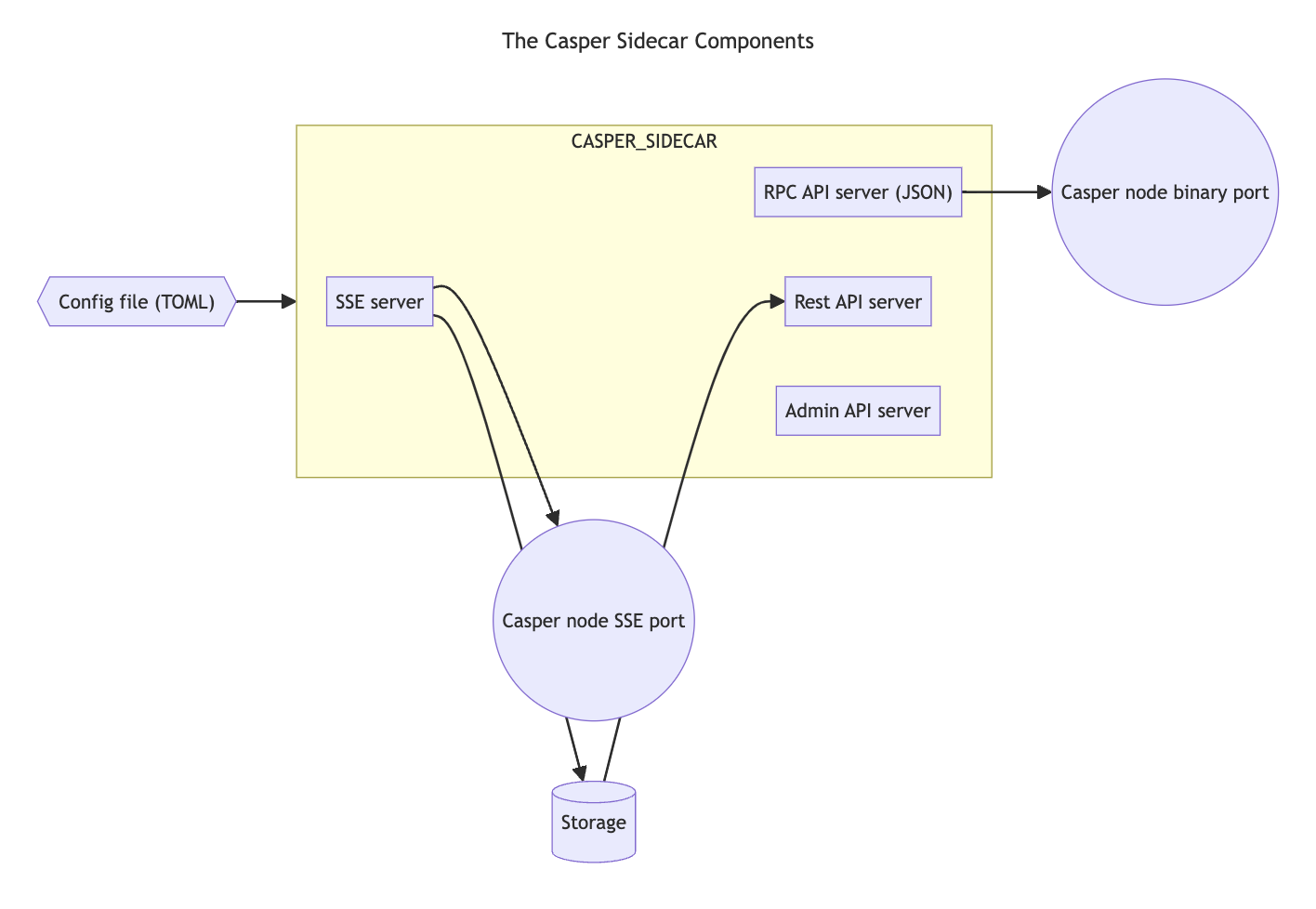
Configuring the Sidecar Service
Operators need to update the Sidecar configuration file according to their needs. Detailed configuration instructions are available in GitHub. Further details regarding each configuration option are available in GitHub.
Installing the Sidecar
The following command will install the Debian package for the Casper Sidecar service on various Linux flavors.
sudo apt install ./casper-sidecar_0.1.0-0_amd64.deb
Sample output
Reading package lists... Done
Building dependency tree
Reading state information... Done
Note, selecting 'casper-sidecar' instead of './casper-sidecar_0.1.0-0_amd64.deb'
The following NEW packages will be installed:
casper-sidecar
0 upgraded, 1 newly installed, 0 to remove and 18 not upgraded.
Need to get 0 B/4162 kB of archives.
After this operation, 20.2 MB of additional disk space will be used.
Get:1 /home/ubuntu/casper-sidecar_0.1.0-0_amd64.deb casper-sidecar amd64 0.1.0-0 [4162 kB]
Selecting previously unselected package casper-sidecar.
(Reading database ... 102241 files and directories currently installed.)
Preparing to unpack .../casper-sidecar_0.1.0-0_amd64.deb ...
Unpacking casper-sidecar (0.1.0-0) ...
Setting up casper-sidecar (0.1.0-0) ...
Adding system user `csidecar' (UID 114) ...
Adding new group `csidecar' (GID 120) ...
Adding new user `csidecar' (UID 114) with group `csidecar' ...
Not creating home directory `/home/csidecar'.
Created symlink /etc/systemd/system/multi-user.target.wants/casper-sidecar.service → /lib/systemd/system/casper-sidecar.service.
Monitoring the Installation
Check the service status:
systemctl status casper-sidecar
Sample output
casper-sidecar.service - Casper Event Sidecar
Loaded: loaded (/lib/systemd/system/casper-sidecar.service; enabled; vendor preset: enabled)
Active: active (running) since Wed 2022-12-07 20:33:29 UTC; 1min 3s ago
Docs: https://docs.casperlabs.io
Main PID: 16707 (casper-si)
Tasks: 5 (limit: 9401)
Memory: 7.1M
CGroup: /system.slice/casper-sidecar.service
└─16707 /usr/bin/casper-sidecar /etc/casper-sidecar/config.toml
Dec 07 20:33:29 user systemd[1]: Started Casper Event Sidecar.
Check the logs and make sure the service is running as expected.
journalctl --no-pager -u casper-sidecar
Sample output
Dec 05 17:24:53 user systemd[1]: Started Casper Event Sidecar.
If you see any errors, you may need to update the configuration and restart the service with the commands below.
Stopping the service:
sudo systemctl stop casper-sidecar.service
Starting the service:
sudo systemctl start casper-sidecar.service
The Admin Server
If enabled, the Sidecar's administrative API can be accessed using the following command. The PORT is usually 18887, depending on how the Sidecar was configured.
http://localhost:PORT/metrics/
Swagger Documentation
You can access the Swagger documentation at http://localhost:PORT/swagger-ui/. The PORT is usually 18888, depending on how the Sidecar was configured.
OpenAPI Specification
An OpenAPI schema is available at http://localhost:PORT/api-doc.json/. The PORT is usually 18888, depending on how the Sidecar was configured.
Using the Sidecar
The Casper Sidecar Usage Guide describes how to consume events and perform queries using the Sidecar, covering the following topics:
- Node-generated events emitted by the node(s) to which the Sidecar connects
- Sidecar-generated events originating solely from the Sidecar service and not from a node
- The RESTful endpoint for performing useful queries about the state of the network
Troubleshooting Tips
For troubleshooting tips, visit Github.